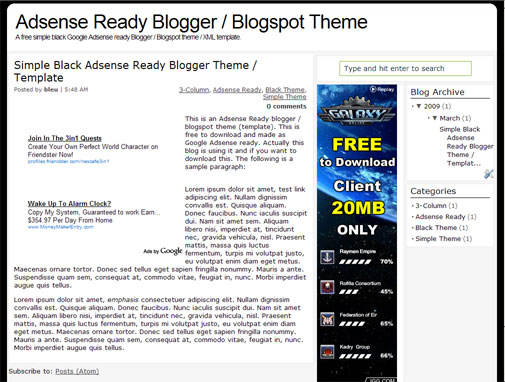Today, I decided to build a new template / theme for blogs on Blogger.com. What this Blogger template or theme special is for being ready of showing Google Adsense on every post and also for being a
SEO friendly template for Blogger.com. It is a simple 3-Column black theme template. To see a sample blog that uses this theme, just click on the snapshot below.
Now, here’s how to install this free simple adsense-ready and SEO-friendly theme:
1. Download the theme on this location:
Simple Adsense Ready Template. This file is a ZIP file. You should extract its content before you can use it.
2. Go to your Blogger account and sign-in.
3. At your Dashboard, click on the Lay-out tab and then click Edit HTML
4. You can see a portion on the page where you can upload a file. Upload the file extracted from the Zip file, specifically the
black-adsense-ready.xml
5. To put your Google Adsense publisher code, (the code that is something like pub-12346789012345), just click on the Expense Widget Templates checkbox from the Edit HTML tab then look for the portion with
pub- then replace it with your own publisher code.
6. Save all of your changes then you can start blogging. If you want to customize the sidebar, just click on the Page Elements tab and add all the gadgets that you want.